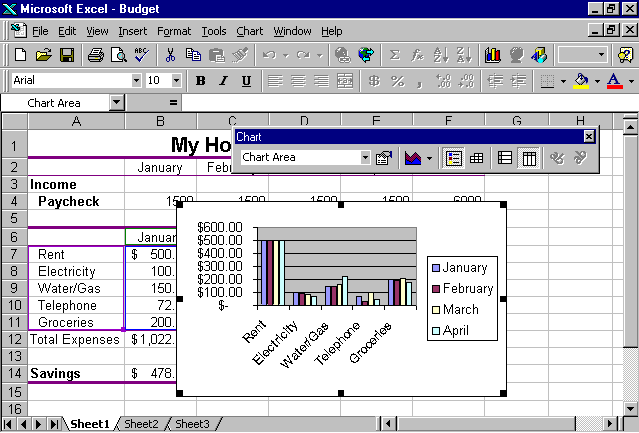
 for sizing or resizing the chart window.
for sizing or resizing the chart window.
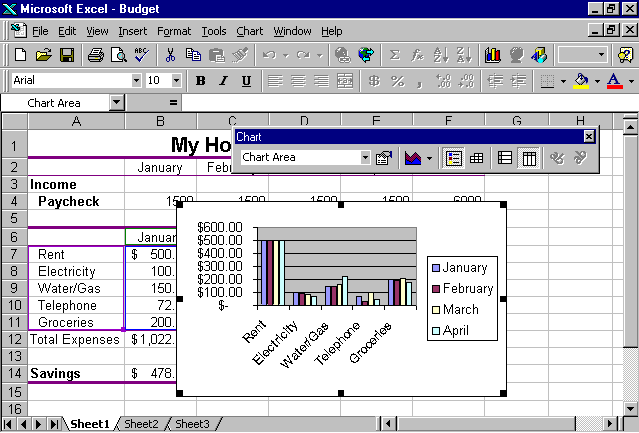 |
Move your mouse cursor to a blank area of the chart until Excel displays "Chart Area".
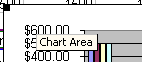 |
Drag the chart until the upper left-hand corner aligns with cell A16.
Release the mouse button
Click the scroll down arrow  on the vertical scrollbar
until the chart is fully visible.
on the vertical scrollbar
until the chart is fully visible.
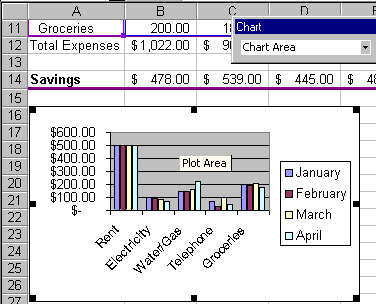 |
Now your turn! Try it!